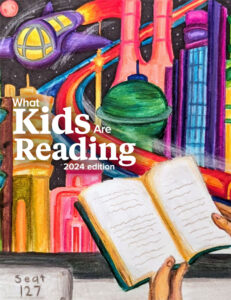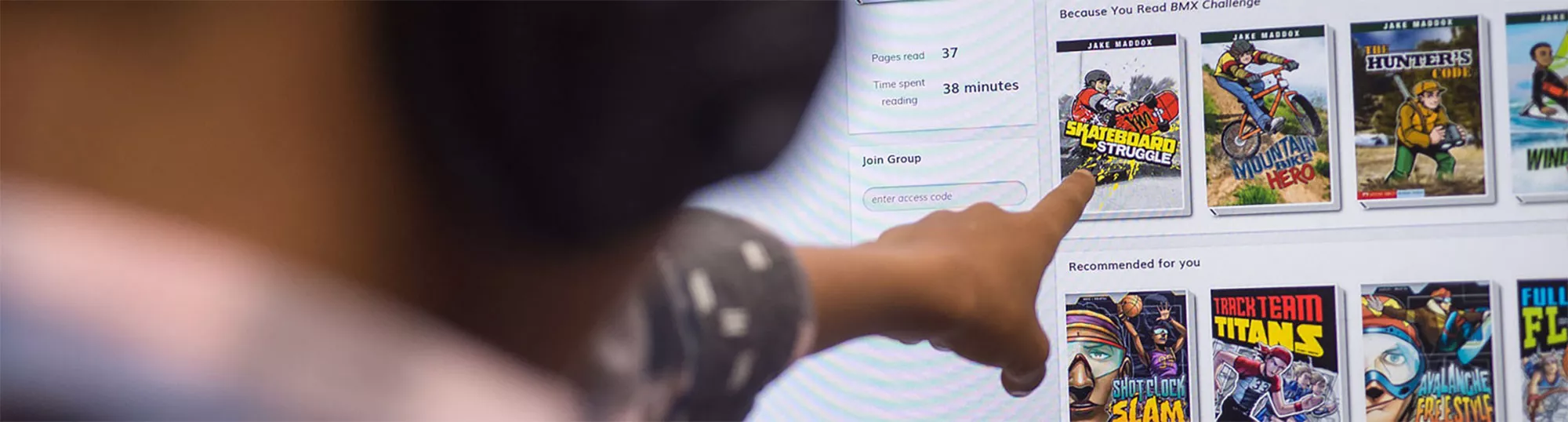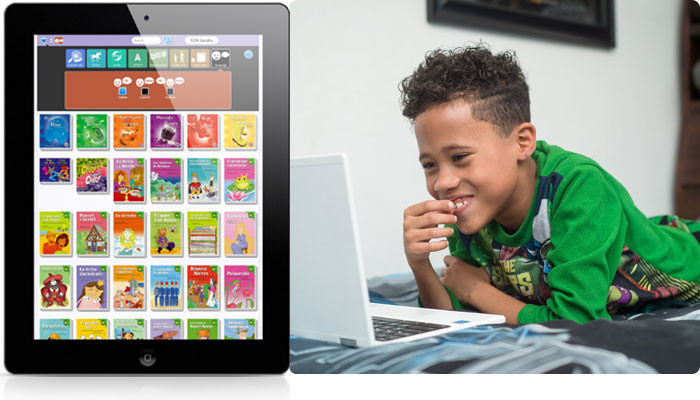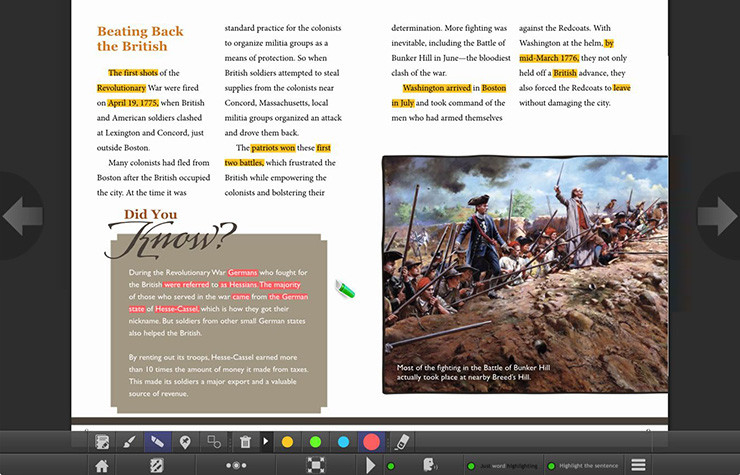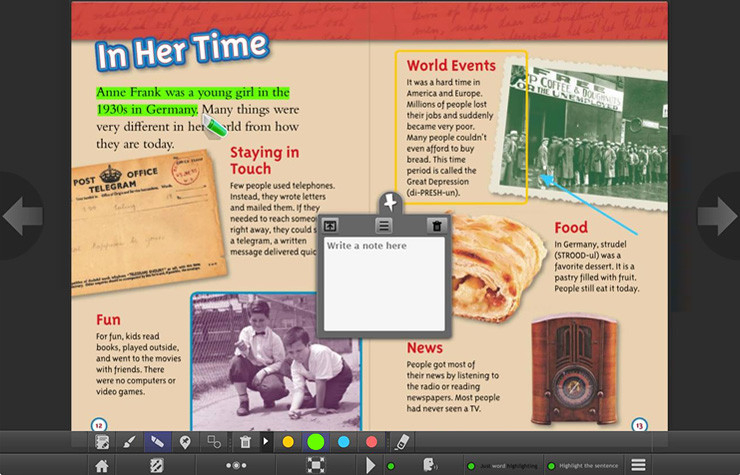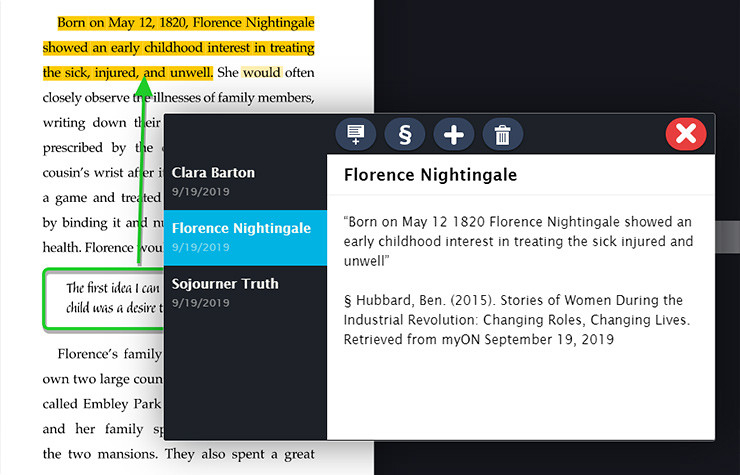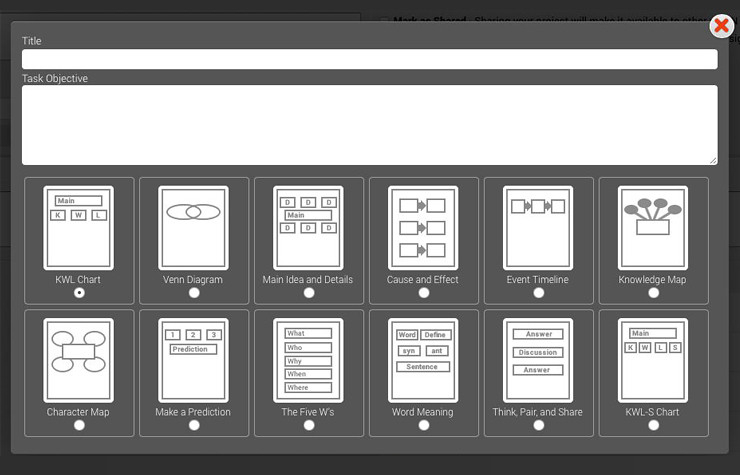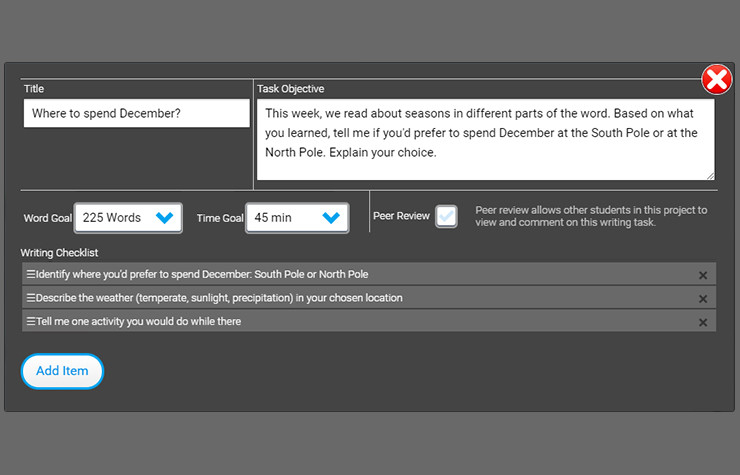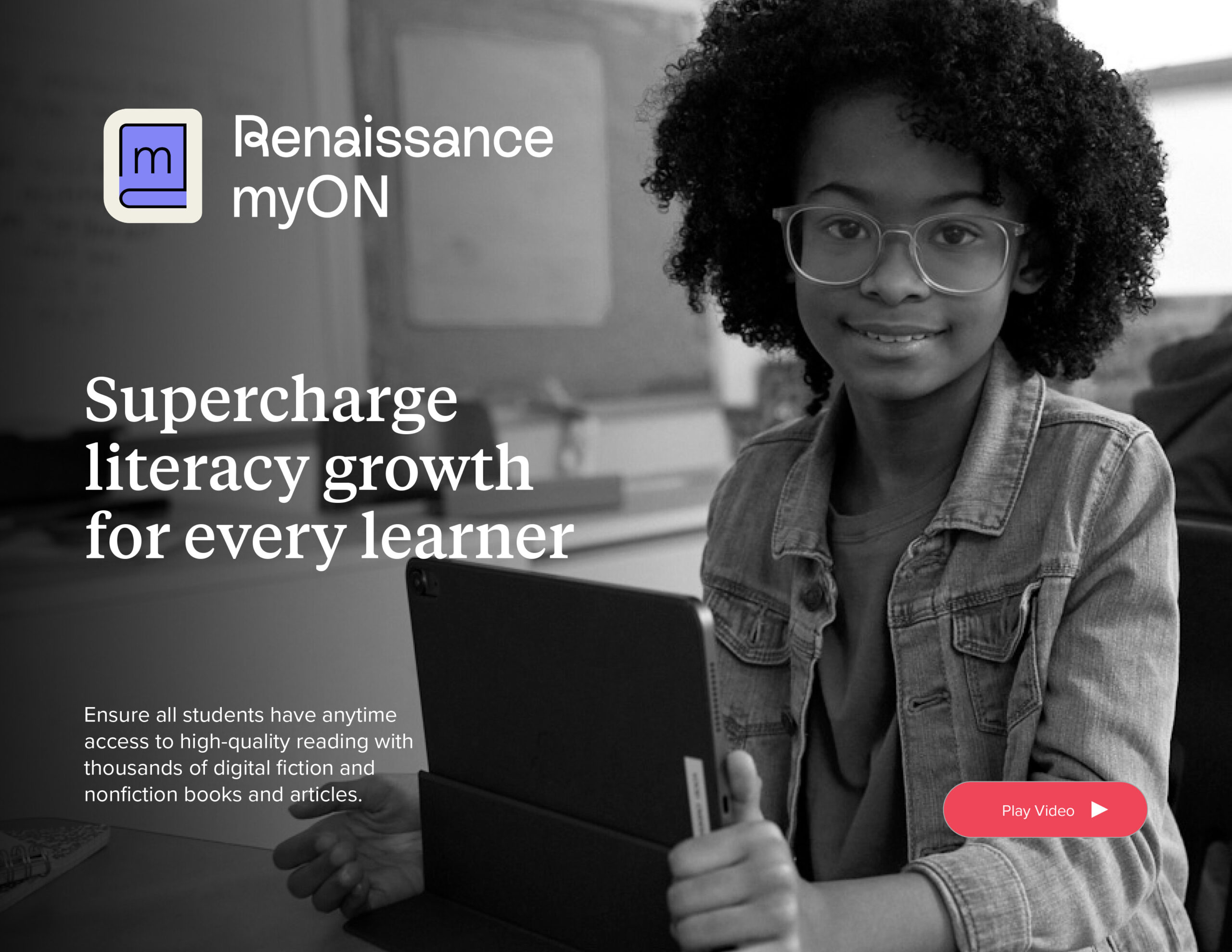Equitable
Give all students an equal opportunity to read and grow with a library’s worth of digital books.
- Unlimited, 24/7 concurrent access
- Low bandwidth and offline reading
- Enhanced accessibility features
They can read books they choose or that teachers assign—anytime, anywhere.