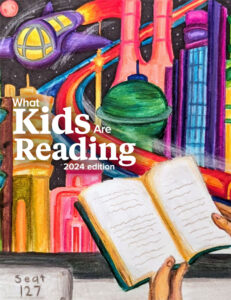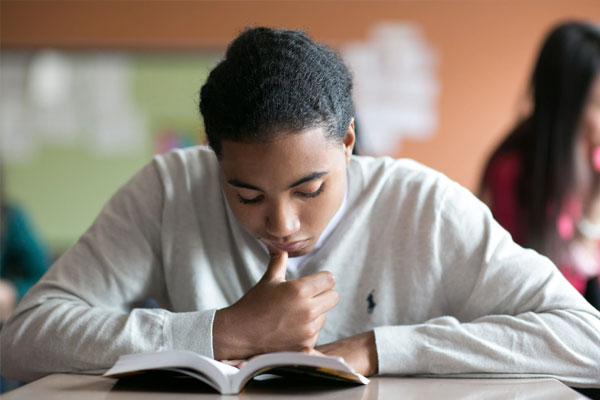Complete these actions as you finish your 2022–2023 school year:
- Generate and save/print reports for the current school year
- Set up summer school and/or new school year
- Check out the summer learning resources including implementation guides, student engagement kits, and more
- Plan and schedule professional learning
- If you have Custom Data Integration (CDI), your Data Integration team will contact you for school year start/end dates and other information.