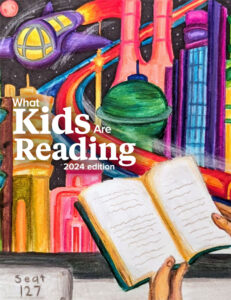If you are a Renaissance administrator, your to-do list:
- Add the new school year.
- Update your roster (see below for roster options and information).
- Review screening windows and make adjustments if necessary.
- Review adjust settings preferences, for example:
- District-level: Set Learning Standards
- District-level: Set IP Addresses and Product Access
- School-level: Dates and Times for Accelerated Reader
- School-level: Dates and Times for Star Assessments
If you are a Renaissance teacher/librarian, your to-do list:
- Review classes once set up.
- Make sure you can locate your student usernames and passwords.
- Review product implementation resources below.