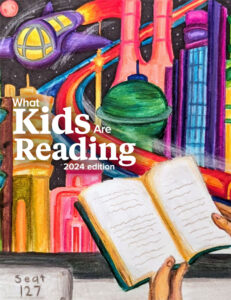July 28, 2020
As summer starts to wind down, you’re no doubt thinking about the new school year. This year, Back-to-School involves a lot of new questions and challenges due to COVID-19. How can you keep everyone safe? Will students be learning in the school building, remotely, or a combination of the two?
After these key questions are answered by local officials, the school board, and the community, you will probably be asked to make distance learning work, whether it’s full or part time. What tools can provide a continuous learning experience between home and school? How can you get a good sense of student learning if you’re not interacting face-to-face? How can you be sure students are engaged and growing?
Prior to the pandemic, various types of formative assessment helped teachers, administrators, parents, and even students guide daily learning, answering questions like: Review or move on? Speed up or slow down? Have they “got it” or do they need more practice? Formative tools ranged from quick classroom observation (to see who was engaged and who might be struggling) to nationally normed assessments. With these and many other options available, educators applied their experience and expertise to decide which tool to use, depending on the situation.
So, will the same techniques work in a distance learning environment? Observational data is certainly harder to gather—and may be harder to interpret—when students are not physically present in the classroom. While it’s true that other types of formative assessment are available, you may be wondering whether they’re as accurate, reliable, or useful when administered remotely.
Our answer to this question is “yes.” With the right planning and processes, you can use Renaissance Star Assessments to gather formative data in a remote learning environment. To demonstrate this point, we recently compared Star data from schools where students completed fall, winter, and spring assessments during both the disrupted 2019–2020 school year and the much more normal 2018–2019 school year. The following graphic shows the results for Star Math across grades 1–12:
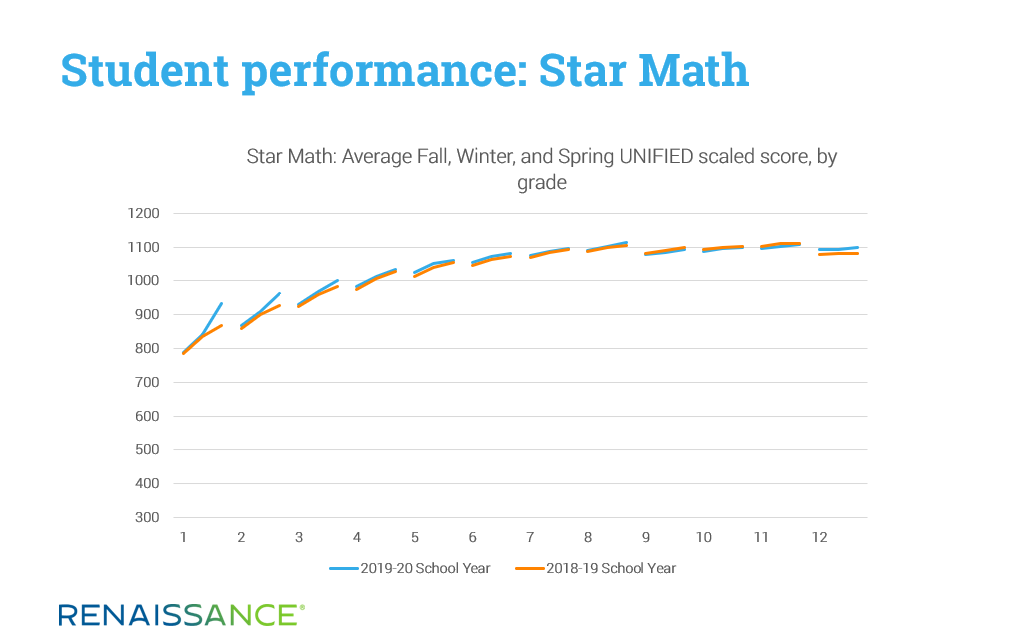
As you can see, students’ performance in spring 2020—when the vast majority tested remotely—is generally consistent with performance in spring 2019, when most students were tested in the school building. Although this analysis is preliminary and is based on a limited data sample, the results show that remote testing with Star can help you keep a “pulse” on student learning.
This isn’t to say that remote administration of Star looks exactly the same as administration within the school building. Remote testing involves some unique considerations for both teachers and administrators to help ensure that you’re getting the same level of high quality data from the remote testing experience.
We review four of these considerations below.
Define your purpose for testing.
The testing process will run more smoothly when everyone understands how test results will be used: Students will put in their best effort, parents will recognize that the data will be used to tailor instruction to their child’s needs, and teachers and administrators will be prepared to analyze and act on the results.
Defining your purpose will also help you to avoid over-testing, which eats into valuable instructional time. Instead, test only when you’ll use the data, whether it’s to identify students who are struggling, guide instruction and intervention decisions, ensure that all students are learning and growing, or all of these things.
Remember the Star Math data we discussed above? If you look carefully at the data for grades 1–3, you’ll notice that student performance actually improved in spring 2020—quite the opposite of the projected “COVID-19 Slide” that has received so much attention in the media:
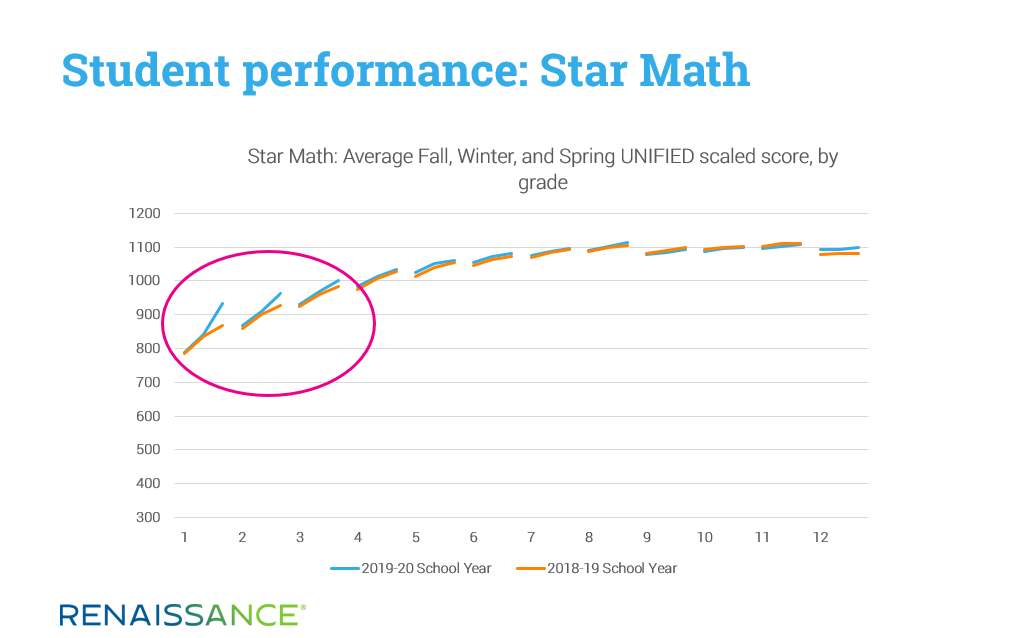
Renaissance researchers theorize that—with nearly all students learning from home last spring—parents of younger children became accustomed to providing direct support, which carried over into the assessment. Of course, it’s understandable that parents want their children to do well, and if their child asks for help, it’s natural for them to want to use it as a “teachable” moment rather than as a testable one. However, when parents understand how computer-adaptive assessments work and how the data will be used, they can see that helping students “get the right answer” doesn’t really help them at all.
Defining your purpose is an important first step because it will guide other decisions about timing, administration procedures, and communication.
Consider your timing.
Timing isn’t everything, but it’s a key part of the test administration process. Figuring out when and how often to test will relate to your purpose for assessing and will help to ensure that the data you get portrays an accurate picture of student achievement.
You’ll want to schedule the initial test early enough in the year to get the data you need to make instructional decisions—but only after you’ve had time to get to know your students and their situations and challenges. Older students, particularly those who have tested with Star before, may feel comfortable testing earlier than those who are new to online testing and may be feeling vulnerable.
In terms of time of day, think about when students will be able to do their best and set up your testing schedule to reflect this. In general, avoid having testing be the first or last thing the student does in a day, so they’re less likely to rush through it.
Also, starting an assessment five minutes before lunch or late in the afternoon will probably not provide an accurate reflection of students’ best efforts. One of the benefits of Star is that each assessment can be completed in about 20 minutes—far less than the 60 or even 90 minutes that other assessments can require. If your test is longer, think about how to manage breaks and how to space tests to get the best effort from students.
Provide clear testing instructions.
How you set up the remote testing experience will depend on your situation and the resources you have available. Educators we’ve spoken with have found that having a teacher administer the test to small groups of students using video conferencing software provides a good experience for both students and teachers. The teacher begins by providing students with clear testing instructions, as modeled in this video example.
Another option is to have a parent or other adult family member—someone who’s in the same location as the student—serve as the proctor. No matter who supervises the testing experience, make sure they understand the test’s purpose and their responsibilities. Our Teacher Guide for administering Star Assessments remotely lays out what to say and do to ensure a smooth experience that yields results you can use.
Test security and cheating are often educators’ biggest concern about remote testing. One of the best ways to prevent cheating is also the simplest: to clearly explain the test’s purpose. When students understand that the test is not meant to judge them but rather to help teachers understand what they need, they’re less likely to feel the need to cheat. When teachers and parents reward effort instead of results, they’re showing students that trying their best is what they really value.
The computer-adaptive Star Assessments also have security measures built right in. Each question is timed so the test keeps moving and doesn’t provide too much time for students to solicit help. Administrator passwords can prevent students from starting a test before the proctor is ready. Teachers can also view testing times and results right after the student finishes, so if the testing time is exceptionally short (meaning the student may not have taken the test seriously), or if the results are wildly out of place, they can discuss this with the student immediately.
Also, for parents who may still be tempted to help their child answer a particularly challenging test item, give parents the words to say to help students move on. “Choose an answer and you’ll get a new question.” No shame, no judgement.
Communicate clearly with parents and students.
Once you’ve decided how to implement remote testing, sharing your plans is important for a successful experience. As noted earlier, the first thing you’ll want to communicate is your purpose for testing and how you’ll use the data.
People have different ways of taking in information, so consider using a variety of communication channels. Keeping your messages short and targeted will improve the likelihood that others will take the time to read and understand them. You’ll also want to tailor the message for each audience:
- Parents and guardians need to understand the purpose of the test and their role in the testing process. You’ll also want to explain how a computer-adaptive test works—that it’s designed to pinpoint students’ performance level by asking a series of questions in either ELA or math. Some questions will be easy to answer and others will be difficult, covering material the student hasn’t encountered before.
- Students need to know what to expect during testing, especially if they’re unfamiliar with the online testing process. Explain that you’ll use the test results to plan the lessons and activities you’ll be doing in the future. Tell students that on a computer-adaptive test, they’ll encounter questions they don’t know the answer to—and this is OK. What’s important is that they make their best effort.
- Community members may have concerns about over-testing, or about the amount of “screen time” involved in distance learning. Others may worry that data gathered from remote test administration will be incomplete or unreliable, making it difficult to evaluate students’ performance. Sharing your plans via your district website or social media is a way to assure the local community that you have clear procedures in place, and that you’re striking the right balance between assessment and instruction in the new school year.
Supporting uninterrupted learning
Throughout our 20+ years of providing assessments to guide instructional decision-making, we’ve spoken with countless teachers and administrators who’ve helped us to understand what makes for a positive and productive testing experience for both educators and students. Lately, we’ve also talked extensively with educators about their experiences administering Star Assessments remotely, and their input is directly reflected in our remote testing resources.
If your plans for the 2020–2021 school year include remote testing, there are clear steps you can take to help ensure that your Star data provides reliable insights to guide student learning: Define your purpose, consider your testing schedule, keep instructions clear and simple, and communicate openly with parents, students, and your community.
The new school year will present unique challenges, but with a well-defined plan in place, you can gather the formative data you need to keep every student moving forward.
Learn more
Ready for more best practices for remote administration of Star? Watch our new webinar for additional insights on scheduling, test security, testing accommodations, and much more.