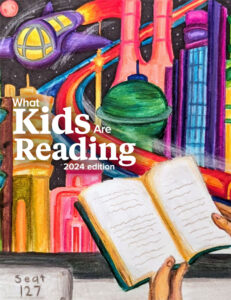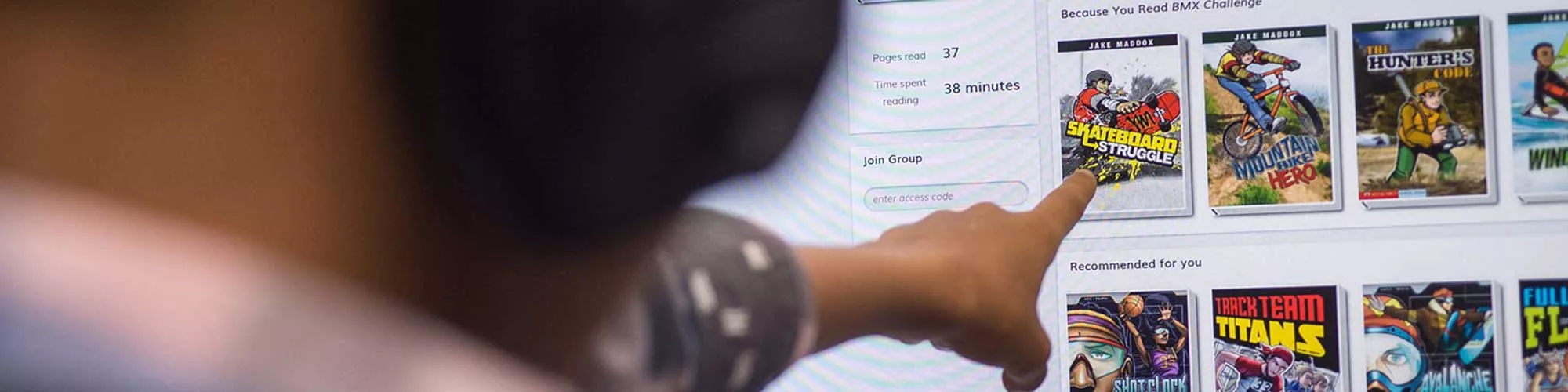Create personalized assignments for students
The Projects tool represents yet another way myON supports a comprehensive approach to personalized literacy. Educators can create simple or multi-element lessons, or they can adopt or adapt projects that have been created and shared by other educators within the myON cloud.
Projects can be assigned to individual students, groups or whole classes. Students can access and work on assigned Projects within their myON accounts and monitor their progress along with their teachers.