Our mission
To accelerate learning for all children and adults of all ability levels and ethnic and social backgrounds worldwide.
Connect with us
The latest from Renaissance
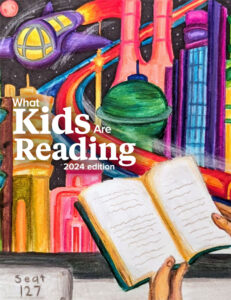 Download Now
Download Now
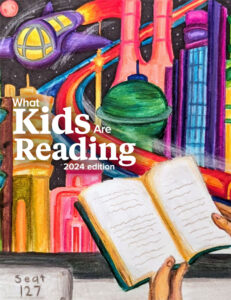
What Kids Are Reading: 2024 Edition
Explore the world’s largest annual study of K–12 student reading habits. You’ll discover the most popular books at every grade, new insights on student reading growth, and much more.